Tired of complicated online stores, monthly fees, and platforms that take a big cut of your sales? You’re not alone. Whether you’re a digital creator, artist, or side hustler, selling online in 2025 can feel overwhelming — especially with so many platforms competing for your attention (and your profits).
That’s where this Sellfy Review comes in.
Sellfy promises a simple, no-fuss way to sell digital products, subscriptions, and even print-on-demand items — all without needing tech skills or a huge budget. But is it really the best platform to sell online in 2025?
In this review, you’ll discover:
- What Sellfy actually is and how it works
- Its key features, pros & cons, and pricing plans
- How it compares to platforms like Gumroad and Shopify
- Real examples of creators making money with Sellfy
- And most importantly — whether it’s the right fit for you
Let’s dive in and see if Sellfy lives up to the hype.
Table of Contents
What Is Sellfy?
Sellfy is an all-in-one eCommerce platform designed specifically for creators who want to sell digital products, physical goods, subscriptions, or even print-on-demand items — without the hassle of complicated setups or monthly fees eating into your profits.

Unlike bulky platforms like Shopify that often require third-party apps and hours of customization, Sellfy gives you everything you need in one simple dashboard. It’s perfect for freelancers, content creators, artists, writers, YouTubers, and anyone who wants to start selling fast — even with zero tech skills.
🚀 Key Things You Can Sell with Sellfy:
- Digital downloads: eBooks, courses, design templates, music, videos
- Physical products: art prints, merch, handmade goods
- Print-on-demand: custom t-shirts, hoodies, mugs, phone cases
- Subscriptions: exclusive content, memberships, recurring services
One of the biggest advantages? You don’t need your own website. Sellfy gives you a fully customizable storefront that works on mobile and desktop. Or, you can embed your products directly into an existing site or blog.
✅ Example: A freelance designer uses Sellfy to sell Figma templates, while a fitness coach offers monthly workout plans through subscriptions — all in one store.
Sellfy was launched in 2011 and has helped over 300,000 creators make money online. Its clean interface, built-in marketing tools, and fast setup make it especially popular among creators who want to focus on content — not code.
Here’s why so many are searching for a “Sellfy review” in 2025:
People are tired of platforms with steep learning curves and high transaction fees. Sellfy offers a straightforward alternative with flat monthly pricing, 0% transaction fees (on paid plans), and features that are actually useful — like email marketing, discount codes, and upsells.
🎯 Who Is Sellfy Best For?
- Beginner creators who want to launch fast
- Digital entrepreneurs who need a simple storefront
- Anyone looking for an affordable, no-code solution
- Creators switching from platforms like Etsy or Gumroad
Whether you’re selling a single digital file or building a full-time online business, Sellfy makes it easy to start — and scale.
Key Features of Sellfy in 2025
When you’re choosing an eCommerce platform, features matter. A lot. In this part of our Sellfy review, we’ll break down the core tools and options that make Sellfy a favorite among creators and entrepreneurs in 2025.
Let’s take a closer look at what you get under the hood.
🎯 1. Sell Digital Products with Ease
Sellfy makes it incredibly simple to sell digital downloads — think eBooks, templates, video courses, software, or music files. Just upload your file, set a price, and you’re good to go.

You can also offer license keys, limit downloads per customer, or even set up pay-what-you-want pricing — all directly from your dashboard.
Example: A photographer uploads Lightroom presets and starts selling them globally within an hour — no plugins or coding needed.
👕 2. Built-In Print-on-Demand (POD)
In 2025, more creators are turning to POD to monetize their brand. Sellfy lets you create and sell custom merch — like t-shirts, hoodies, mugs, tote bags — without holding inventory.

Orders are printed and shipped automatically, so you don’t have to worry about fulfillment or logistics.
Perfect for YouTubers, streamers, or influencers looking to launch merch fast.
📦 3. Physical Product Support
Yes, Sellfy also supports physical product sales. Whether you sell handmade goods, signed books, or art prints, you can manage orders, track inventory, and set up shipping zones right from your dashboard.
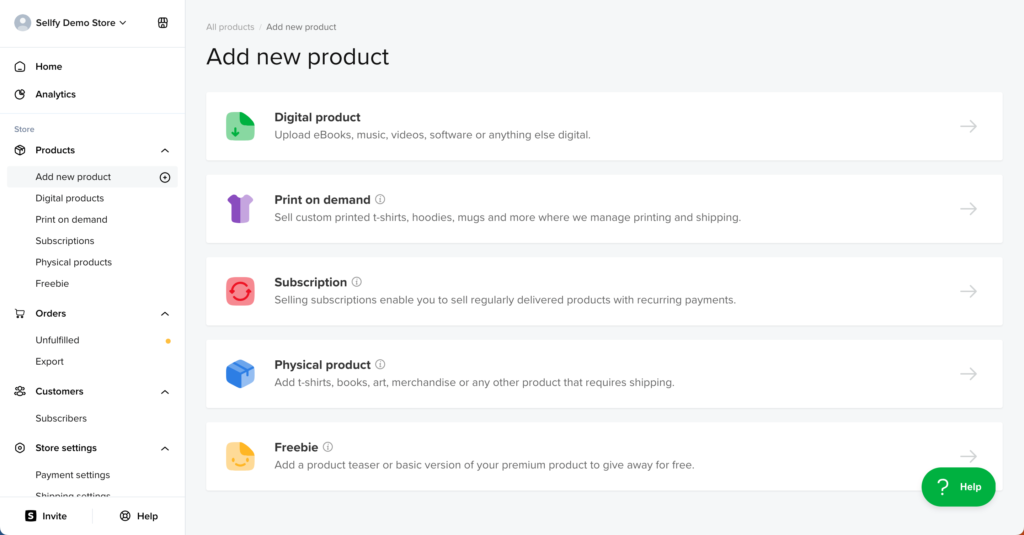
Combined with its digital product features, it’s one of the few platforms that can truly handle both sides of your business.
📧 4. Built-In Marketing Tools
One standout in this Sellfy review is the built-in suite of marketing tools. You don’t need third-party apps or integrations — everything’s native and ready to go.

Here’s what’s included:
- Email marketing with broadcast and automated campaigns
- Discount codes and promo campaigns
- Upsells & cross-sells to increase average order value
- Facebook Pixel & Google Analytics integration
- Cart abandonment recovery (available on higher plans)
These tools alone can save you over $100/month compared to using separate services.
💳 5. Simple, Secure Checkout
Sellfy offers a fast, mobile-optimized checkout experience with support for PayPal, Stripe, and credit cards. No redirections. No pop-ups. Just a clean, secure process that helps reduce cart abandonment.

You can also add custom checkout fields, enable VAT handling, and support multiple currencies — ideal for selling across Europe and beyond.
🛠️ 6. Easy Store Customization
You don’t need to be a designer to make your store look professional. Sellfy lets you:
- Customize colors, logos, and layout
- Add product categories and navigation
- Use your own domain name
- Translate your store into multiple languages

It’s fast, intuitive, and 100% beginner-friendly — especially if you just want to start selling now without hiring a developer.
📈 7. Analytics and Insights
Track your performance with real-time analytics. You’ll see data on:
- Top-selling products
- Traffic sources
- Conversion rates
- Revenue per product or campaign

This is crucial for optimizing your strategy and growing your income month by month.
✅ Summary of Features:
- ✔️ Sell digital, physical, and print-on-demand products
- ✔️ Built-in email marketing & upsells
- ✔️ No-code store customization
- ✔️ Multiple payment options & currencies
- ✔️ Simple analytics dashboard
- ✔️ Embed products on external websites/blogs
In short, Sellfy isn’t just “another” selling platform — it’s built to support modern creators who want to sell smarter, not harder. And as this Sellfy review shows, its features in 2025 are stronger and more creator-focused than ever before.
Pros and Cons of Using Sellfy
Like any platform, Sellfy comes with its own set of strengths and limitations. In this part of our Sellfy review, we’ll take an honest look at the key pros and cons, so you can decide if it’s the right fit for your online business in 2025.
✅ Pros of Using Sellfy
1. Fast Setup – No Tech Skills Needed
You can launch your online store in under 10 minutes — seriously. Sellfy is made for non-tech users, with drag-and-drop tools, simple navigation, and zero coding required.
Perfect for beginners who want to start selling today without hiring a developer.
2. All-in-One Platform
You don’t need to piece together different tools. Sellfy includes:
- Product hosting
- Marketing tools
- Payment gateways
- Analytics
- Custom storefront
This not only saves time, but also cuts monthly costs — especially compared to platforms like Shopify, where every extra feature is a paid plugin.
3. Flat Monthly Pricing with 0% Transaction Fees
On paid plans, Sellfy doesn’t take a cut of your sales. That’s a big deal for growing businesses. You always know what you’re paying — no surprise fees.
For example, if you make $3,000/month on Sellfy’s Business Plan, you keep 100% of your earnings (minus PayPal/Stripe fees).
4. Built-In Marketing Tools
From email blasts to upsells and coupon codes, Sellfy gives you built-in features to help boost conversions without third-party apps.
It even includes cart abandonment recovery — a feature that’s often locked behind expensive upgrades on other platforms.
5. Supports Digital, Physical & POD Products
Many platforms focus on one niche. Sellfy lets you sell:
- Digital files
- Subscriptions
- Print-on-demand items
- Physical goods
This flexibility makes it ideal for creators with diverse product types or those expanding their income streams.
6. Embed Products Anywhere
Already have a blog, YouTube channel, or portfolio site? You can easily embed Sellfy products or buttons directly into your existing platform.
This is great for creators who don’t want to move everything to a new domain.
❌ Cons of Using Sellfy
1. Limited Design Customization
While Sellfy’s storefront editor is easy to use, it lacks advanced design flexibility. If you’re looking to build a fully customized, pixel-perfect brand site, you might find it restrictive.
2. No Free Plan
Unlike some competitors (e.g., Gumroad), Sellfy no longer offers a forever-free plan. There’s a free trial, but to launch a real store, you’ll need a paid plan starting at around $19/month.
3. Fewer Integrations Compared to Shopify
Sellfy keeps things simple — which is great — but if you’re looking for deep integrations with dozens of apps or services (CRMs, automation tools, advanced analytics), the platform may feel limited.
4. Basic Blogging Capabilities
Sellfy doesn’t include a native blog feature. If content marketing is a big part of your strategy, you’ll need a separate blog (e.g., WordPress) and link it to your store.
📝 Final Thoughts on Pros & Cons
As this Sellfy review shows, the platform is an excellent choice for creators who want simplicity, speed, and all-in-one functionality without high transaction fees or tech headaches.
However, if you’re running a complex business with heavy customization needs or rely on advanced integrations, you may want to explore alternatives — or use Sellfy as a lightweight storefront alongside your existing tools.
Sellfy Pricing Plans (2025)
When considering any eCommerce platform, pricing is one of the biggest factors — especially if you’re just getting started or running a small business. In this part of our Sellfy review, let’s break down how much Sellfy costs in 2025 and what you get with each plan.
Sellfy offers three paid plans, each designed for different levels of business growth. Here’s what they look like this year:
💡 Quick Overview

Note: All plans come with 0% transaction fees on your sales and a 14-day free trial (no credit card required).
🔹 Starter Plan – $22/month
Perfect for creators who are just getting started. You can sell unlimited products, customize your storefront, and access basic marketing tools.
What’s included:
- Unlimited digital & physical products
- Store customization options
- Discount codes
- Embedded products on your site
- Email support
Example: A photographer selling digital presets or a fitness coach offering one-time downloadable guides.
🔸 Business Plan – $59/month
This is the most popular plan, ideal for creators looking to grow. You get everything from Starter, plus advanced tools to help you increase conversions and automate your sales process.
Additional features:
- Cart abandonment emails
- Product upsells
- Advanced analytics
- Email marketing (up to 10,000 emails/month)
- Removal of “Sellfy” branding
Example: A designer with a small team selling templates, print-on-demand merch, and offering email-exclusive deals.
🔶 Premium Plan – $119/month
Made for high-volume sellers who need powerful tools and more bandwidth. This plan gives you priority support, higher email limits, and scalability.
Extra perks:
- Priority customer support
- 50,000 email credits/month
- Free migration service
- Real-time store language translation
- More flexibility for large inventories or multiple revenue streams
Example: An established creator earning $10K+/month, managing multiple product types, and selling globally.
💭 Is There a Free Plan?
As of 2025, Sellfy doesn’t offer a forever-free plan, but you can test any paid tier for 14 days without commitment. This trial gives you full access to core features, so you can set up your store, upload products, and even make a few sales before choosing a plan.
🤑 Value for Money
While $19/month might sound like a commitment for beginners, keep in mind:
- There are no hidden fees or transaction cuts
- You get tools like email marketing included
- Sellfy replaces multiple paid apps (like Mailchimp, ConvertKit, and Shopify apps)
Many users mentioned in this Sellfy review that switching from other platforms actually saved them money — and stress — in the long run.
✅ Final Thoughts on Sellfy Pricing
Sellfy’s pricing in 2025 is simple, transparent, and creator-friendly. Whether you’re testing the waters with a side hustle or running a full-blown business, there’s a plan that fits your needs.
And unlike some “free” platforms that take 10–15% of your revenue, Sellfy lets you keep more of what you earn — which means more profit in your pocket.
How to Get Started with Sellfy
One of the biggest reasons creators love Sellfy is how easy and fast it is to get started. You don’t need a web designer, you don’t need coding skills — just your products, an idea, and a few minutes of setup time.
In this part of our Sellfy review, we’ll walk you through the exact steps to launch your store and start making sales in no time.
🛠 Step 1: Sign Up for a Free Trial
Head over to sellfy.com and click “Start Free Trial”. You don’t need to enter a credit card — just your email and a password.
You’ll be instantly taken to your dashboard, where you can begin building your store. This is where the magic starts.
Tip: Choose a store name that reflects your brand or product niche — it will also be part of your store URL (e.g., yourname.sellfy.store).
📁 Step 2: Add Your Products
Click on “Products” → “Add new product”, and choose whether you’re uploading a digital file, a physical product, or setting up print-on-demand merch.
For digital products, you can upload files up to 10 GB in size (PDFs, videos, ZIPs, etc.)
For POD, just upload your design and choose what item to print it on. Sellfy handles the rest — printing, shipping, and fulfillment.
Example: A course creator can upload a ZIP file with PDFs and videos in minutes and set a fixed or pay-what-you-want price.
🎨 Step 3: Customize Your Storefront
Next, go to Store Settings → Store Appearance. Here, you can:
- Upload your logo and banner
- Change colors and fonts
- Add product categories
- Connect your custom domain (if you have one)
The goal here is to make your store look on-brand and trustworthy — and Sellfy makes that super simple with its no-code editor.
Want a minimalist vibe? Or something bold and colorful? Either way, your store can reflect your unique style.
💳 Step 4: Set Up Payments
To start accepting payments, connect PayPal and/or Stripe. It takes just a few clicks, and then you’re ready to receive money from around the world.
Sellfy supports multiple currencies and handles VAT for EU customers automatically, which is a big plus if you’re selling in Europe.
📢 Step 5: Launch and Promote
Once everything’s set up, click “Publish” — your store is now live!
But don’t stop there. Sellfy gives you marketing tools to help get traffic and convert visitors into customers:
- Send email campaigns
- Offer promo codes and discounts
- Create product upsells
- Use built-in analytics to track results
Example: A digital artist creates a launch discount for their first 50 sales and emails it to their subscribers — generating over $300 in the first weekend.
🔁 Step 6: Keep Improving
Your store is live — but it doesn’t end there. The beauty of Sellfy is that you can continue optimizing:
- Add new products
- Improve product descriptions
- Test different prices
- Track best-performing channels with analytics
In many real-world cases we came across while working on this Sellfy review, creators started small — with just one product — and grew their store into a full-time income stream over time.
⚡ Quick Recap: 6 Easy Steps to Start Selling on Sellfy
- Create a free trial account
- Upload your first product
- Customize your store
- Connect payment methods
- Publish your store
- Promote & optimize
Final Verdict: Is Sellfy Worth It in 2025?
After exploring all the features, pricing, pros and cons in this Sellfy review, it’s time to answer the big question:
Is Sellfy actually worth your time and money in 2025?
For most creators — yes, it is.
💡 Why Sellfy Makes Sense in 2025
In a world full of bloated platforms, hidden fees, and technical barriers, Sellfy stands out for its simplicity, transparency, and speed.
Whether you’re a digital artist, online coach, designer, or YouTuber, Sellfy gives you everything you need to:
- Launch your own store in minutes
- Sell unlimited products
- Accept payments globally
- Run email campaigns & promotions
- Avoid the chaos of third-party plugins
In 2025, over 300,000 creators have used Sellfy — and many report earning $500 to $5,000/month just by selling a few well-crafted digital products.
🎯 Who Should Use Sellfy?
✅ Great fit if you:
- Want a beginner-friendly, no-code eCommerce solution
- Sell digital, physical, or print-on-demand products
- Need an affordable way to launch a brand or side hustle
- Value time-saving features like email marketing and upsells
- Prefer to pay a flat monthly rate instead of losing % on every sale
❌ Might not be for you if you:
- Require heavy customization or advanced design freedom
- Need deep integrations with complex tools (e.g., CRMs, ERPs)
- Plan to build a large-scale enterprise store from day one
🔍 Final Thoughts from This Sellfy Review
What sets Sellfy apart isn’t just its features — it’s the focus on creators. While other platforms chase big business clients, Sellfy continues to empower small sellers who want to turn their passion into profit without tech headaches.
It may not be the perfect solution for every business model, but for most individual creators and entrepreneurs in 2025, it’s a powerful, practical, and profitable choice.
Bottom line: If you want a simple way to sell online and keep more of what you earn — Sellfy is absolutely worth it.
Start Selling with Sellfy Todays
If you’ve made it this far in our Sellfy review, chances are you’re ready to take action — and that’s the smartest move you can make in 2025.
Whether you’re an artist, coach, content creator, or freelancer, Sellfy gives you everything you need to start selling online — fast. No tech headaches. No complicated setup. Just a clean, simple path from idea to income.
🚀 Why Sellfy Is the Right Choice Right Now
More creators than ever are monetizing their skills and content — and doing it on their terms. Sellfy helps you:
- Build your store in 10–30 minutes
- Sell unlimited digital or physical products
- Keep 100% of your earnings (minus payment processor fees)
- Scale with built-in marketing & email tools
- Go global with multi-currency support and VAT automation
Creators from all over the world are earning anywhere from $100 to $5,000/month with just a few products and a simple strategy.
🎯 Here’s How to Get Started
- Click the link below to start your 14-day free trial
- Upload your first product — digital, physical, or print-on-demand
- Customize your store with your brand colors and logo
- Connect payments and activate your checkout
- Launch and promote — you’re officially in business!
💥 Special Offer – Save 35% Today!
If you’re serious about growing your online business, we’ve got a limited-time deal just for you.
👉 When you sign up through this link and choose the Yearly Business Plan,
🎁 Use the code special at checkout — and you’ll get 35% OFF instantly!
That’s nearly $200 in savings — enough to reinvest into ads, gear, or even your next product.

✅ Use code:
special— valid for a limited time only!
💬 Final Thoughts
You don’t need a big following or a perfect plan to start — you just need to take the first step. As this Sellfy review showed, the tools are already waiting for you.
So what’s stopping you?
👉 Click here to start your free trial and claim 35% off now
Your store. Your brand. Your business — finally online.
FAQ: Sellfy Review 2025
Still have questions after reading this Sellfy review? You’re not alone. Here are the most common things creators ask before getting started with Sellfy — all answered in one place.
Is Sellfy legit?
Yes, absolutely. Sellfy is a legitimate and trusted eCommerce platform that’s been around since 2011. It’s used by over 300,000 creators worldwide to sell everything from eBooks and online courses to physical products and print-on-demand merch. All payments go through secure gateways like PayPal and Stripe, so both you and your customers are protected.
Can I sell physical products with Sellfy?
Yes! While Sellfy started as a digital-first platform, it now fully supports physical products too. You can manage inventory, set shipping rates, and even sell both digital and physical items from the same storefront. There’s also print-on-demand integration if you want to sell custom t-shirts, hoodies, mugs, and more — without handling fulfillment.
Does Sellfy take a cut of my sales?
Nope — not on paid plans. Unlike platforms that charge transaction fees of 5–15%, Sellfy lets you keep 100% of your revenue (except for payment processor fees, like PayPal/Stripe, which are standard). This is one of the key reasons many creators, as mentioned throughout this Sellfy review, choose it over alternatives like Gumroad or Etsy.
Can I use Sellfy for free?
Sellfy offers a 14-day free trial with no credit card required. During the trial, you can explore all the core features, upload products, and even make sales. However, to keep your store live and access advanced tools, you’ll need to choose a paid plan starting from $22/month.
What kind of products can I sell on Sellfy?
You can sell:
Digital products (eBooks, templates, courses, software, music)
Physical goods (art prints, handmade items, merch)
Print-on-demand items (clothing, mugs, phone cases)
Subscriptions and memberships (monthly content, exclusive access)
Whether you’re a designer, coach, musician, or writer — Sellfy is flexible enough to support almost any creative business model.
Is Sellfy beginner-friendly?
Very. One of the main highlights from this Sellfy review is how easy it is to use. You don’t need coding skills, a tech background, or previous eCommerce experience. The interface is clean and intuitive, and everything — from product uploads to checkout setup — can be done in under an hour.
Can I use my own domain name with Sellfy?
Yes, you can. On any paid plan, you’re able to connect a custom domain to your Sellfy store (e.g., www.yourbrand.com). If you don’t have one, you can use a free subdomain like yourname.sellfy.store.
Does Sellfy work in my country?
Most likely, yes! Sellfy supports creators from over 100 countries. As long as you can use PayPal or Stripe in your country, you can get paid and start selling. Plus, with multi-currency and VAT tools built in, it’s ideal for European and international sellers.
Can I switch to a different plan later?
Of course. Sellfy makes it easy to upgrade or downgrade your plan anytime. If you start with the Starter plan and later need more advanced features (like email marketing or upsells), you can switch in just a few clicks — no need to rebuild your store.
Got more questions? You can always visit the official Sellfy Help Center.